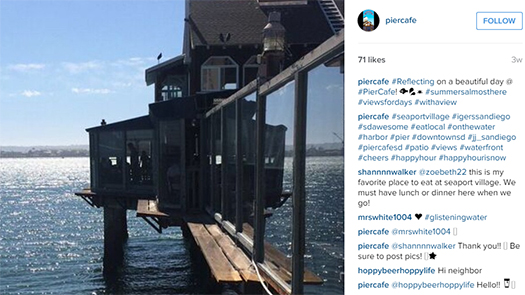Many individuals think they can “do social media” because they’ve been doing it for themselves personally for years. The fact is it’s different for business, and there are some basics that can help you on the right path. Things are constantly changing, and this is how I see it today.
Develop content in advance
There’s some time savings in not staring at your computer each day you set out to post, trying to figure out what it is you want to say. It’s also a way to be more strategic about what you’re posting. When creating your content it’s key to not only promote your organization and events you might be having, but to also promote other orgs.
Are their businesses or organizations that have a similar mission to yours? Are there individuals doing great work in the space you’re working in? Use their content in your posts. Also seek out their posts, and engage with them on their platforms. Let them know what they’re doing is awesome!
- Put that content into a written plan of consistency using a tool like CoSchedule (coschedule.com) or PostPlanner. This will help you get an even spread of the different kinds of posts you’re sharing with the world.
- Use a scheduling tool, like Buffer (better) or Hootsuite (fine), but don’t rely on it completely. It’s still important to mix in organic, active engagement with both YOUR account, and accounts you are following.
Cross-promote content between platforms…
But word the posts differently. I suggest writing for Facebook so that it’s natural and descriptive… and then pare it down for Twitter.
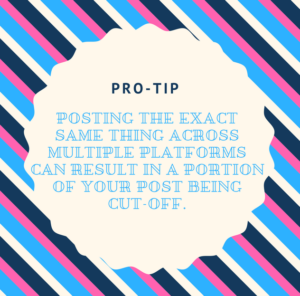
On Instagram there’s no real character limit, but most people aren’t there to read — they’re there primarily to see your images. Write a quick caption, and refer your followers to a link in your bio if you’re trying to drive them to register for an event, read a blog post, or donate money, etc. Also follow “thought leaders” in your industry who aren’t tied to a particular organization, but from whom you (and others) can learn.
LIVE Video is hot hot hot.
The videos don’t have to perfect, and they don’t have to be long, but Facebook is putting live video at the top of the feed and increasing the organic growth (that’s mostly gone away). If you “go live” directly in Facebook, your followers will be notified that you’ve gone live, and they are more likely to see the video. They might not see it live, but they are likely to see the replay.
Special events are a great opportunity for this (create fear of missing out / FOMO for next time!), but your team / board can go live also at any time, so long as there is something of value to be shared! You should have a strategy, but have no fear because you have to start somewhere. Consider a weekly show at the same time each week… And just press RECORD.Good images are crucial.
People aren’t very forgiving of images that aren’t appealing. This is important on all platforms, and especially important on Instagram. Your images should have a consistent look and feel. The algorithms on the platforms work based on people liking your content, and you’re likely to see more content similar to that which you’ve shown an interest (which means your account will be suggested to the “right” people also).
Consistent voice is important.
You might have different people writing your content, but it’s important that the “voice” sounds consistent. This can be accomplished by having the same person editing the calendar that ultimately goes out. You might also consider developing a style guide that everyone on your team follows, ensuring that the branding, verbiage, and look is consistent. Having consistent types of images is also important.
Don’t be afraid to repeat content that does well.
While you don’t want to always be “self-serving” when you post, you also don’t want to miss opportunities to promote the big events you have going like fundraisers or product launches. If you’re partnering with sponsors, this is a great opportunity to tag them and give them love for working with you! It’s also an opportunity to re-post evergreen content that has had a good response before.
There’s no “one-size-fits-all” regarding frequency of posting.
Even some of the experts disagree, but everyone agrees that it “all depends”! Your followers are different from the followers of other organizations, so you should test to see what times / types of posts get the best engagement. This might sound like a lot of work, but it’s worth it. If you post and no one engages, it’s not relevant, right?
* Twitter tips: Use Tweriod.com to test best times to post for your followers (it works well with Buffer too). It also makes sense to use the hashtags appropriate for your industry to be found, but don’t use more than 2-3 in a single post.
For example, in the events industry, use #eventprofs to make sure you’re seen/found by others in that space. In non-profit world, there are a bunch, but #socialimpact is a big one, and #givingtuesday is a good one also (more on hashtags in a minute!).* Facebook tips: Research has shown recently that posting more frequently will hurt, rather than help. More than likely you can get away with posting 4-5 times per week — just once per day. However, organic visibility is extremely difficult, so if you aren’t going to “pay to play,” you should have a tribe of people who are liking, commenting, and sharing what you’re posting! This helps increase the visibility (along with LIVE video posting).
It is worth targeting VERY specifically in Facebook and spending a little bit of money to increase your reach. DO NOT use the boost button (even though they put it in your face all day long), but use the Ad manager instead. Within the manager you can get very specific on target demographics to maximize your spend (even at as little as $5 per day).
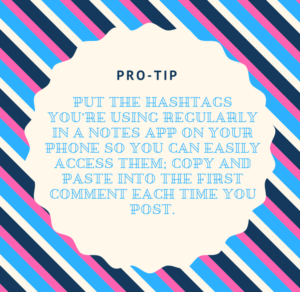 Hashtagging is an art – learn it.
Hashtagging is an art – learn it.
You should develop appropriate hashtags, be consistent, and tweak/re-tool as you go. Use them somewhat sparingly in your initial post, but strategically. Figure out primary ones in your industry—use them, and experiment with others.
Some platforms “require” them, while others use them less liberally.
Facebook– You can search by hashtags, but it’s not done much here.
Twitter – Important here to be found – no more than 3 per post.
LinkedIn – Hardly used here, but they are searchable.
Instagram – Crucial to be found – used here religiously.
Some sites will tell you what’s trending…
-
- Specific to Twitter: https://www.hashtags.org/trending-on-twitter.html
- Locally trending: http://Trendsmap.com
- Shows tags related to a searched tag: Hashtagify.me
- Trendgraph by time & volume: https://www.hashtags.org/
- Stats on posts/views, etc. https://ritetag.com/
In Conclusion
There’s no one right way to do things, but you will find the right way for your business or organization. Hopefully these tips and guidelines will help you to discover what works best for you. The tactics of how to use the different platforms will continue to change on a regular basis, but you should be consistent with your strategy.
Need any help figuring out the right direction for your social media? Reach out to me, and I’ll see if we can help you with your strategy!